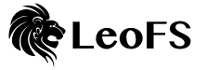| For installing the package from a terminal, perform the following steps :
Ubuntu 11.10 and later require an old version of libssl to be installed :
http://packages.ubuntu.com/trusty/amd64/libssl0.9.8/download
Ubuntu 32-bit :
Download the native package and install like this :
wget http://download.dragondisk.com/dragondisk_1.0.5-0ubuntu_i386.deb
sudo apt-get install libqt4-dbus libqt4-network libqt4-xml libqtcore4 libqtgui4
sudo dpkg -i dragondisk_1.0.5-0ubuntu_i386.deb
Ubuntu 64-bit :
Download the native package and install like this :
wget http://download.dragondisk.com/dragondisk_1.0.5-0ubuntu_amd64.deb
sudo apt-get install libqt4-dbus libqt4-network libqt4-xml libqtcore4 libqtgui4
sudo dpkg -i dragondisk_1.0.5-0ubuntu_amd64.deb
To start the Application, enter :
dragondisk
You can also start it from the KDE/Gnome GUI menu ( Applications -> Internet -> DragonDisk )
|
![]()